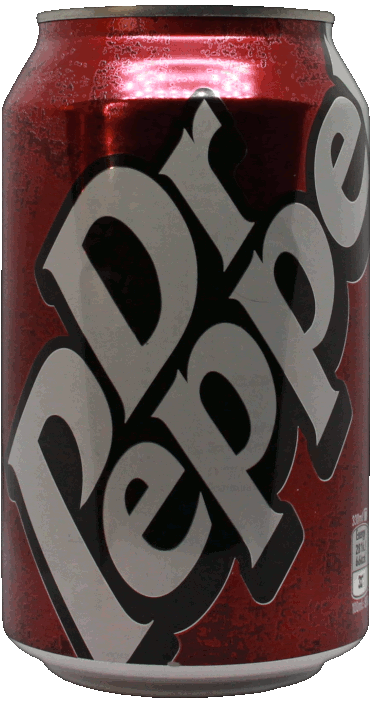
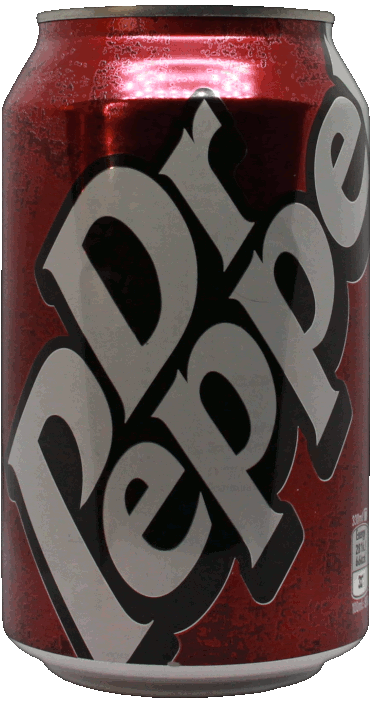
This is a rotating can of Dr Pepper.
The plan was to take pictures of the can rotating then remove the background using a green screen and chroma keying. This would create a stop-motion animation effect. Here is one of the original stills from this.

Unfortunately this caused an unforeseen issue where the green screen was visible in the reflections on the can, which didn't look good.
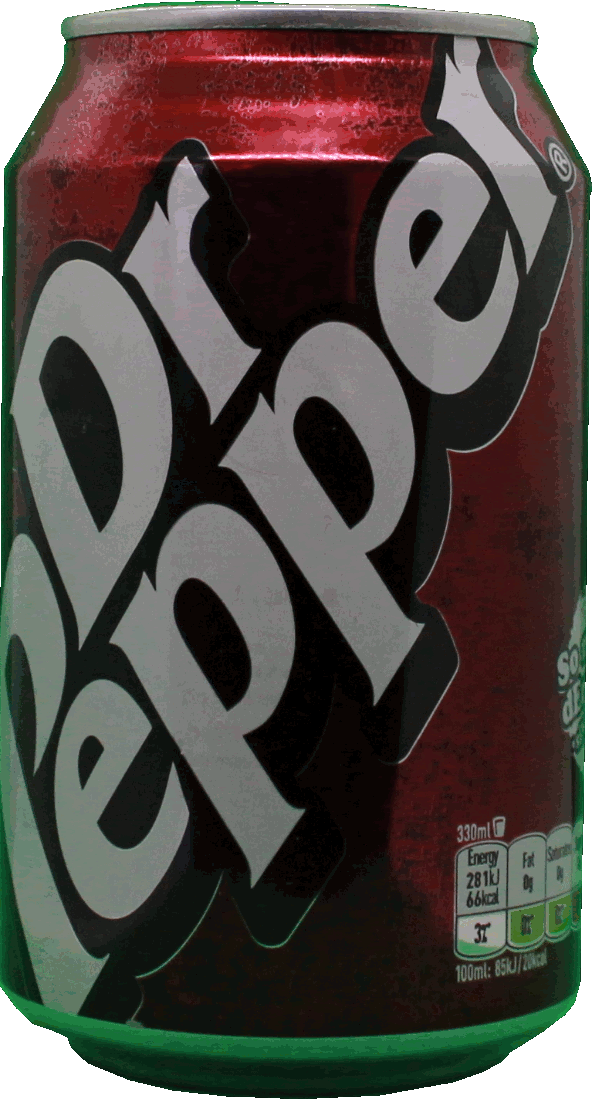
So I re-shot all the frames but with a white background.

The images were then imported into Sony Vegas as an image sequence.
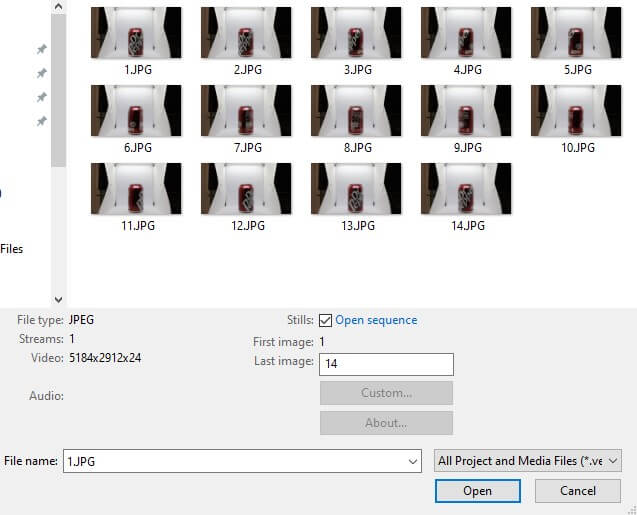
Then I isolated the can using a mask.
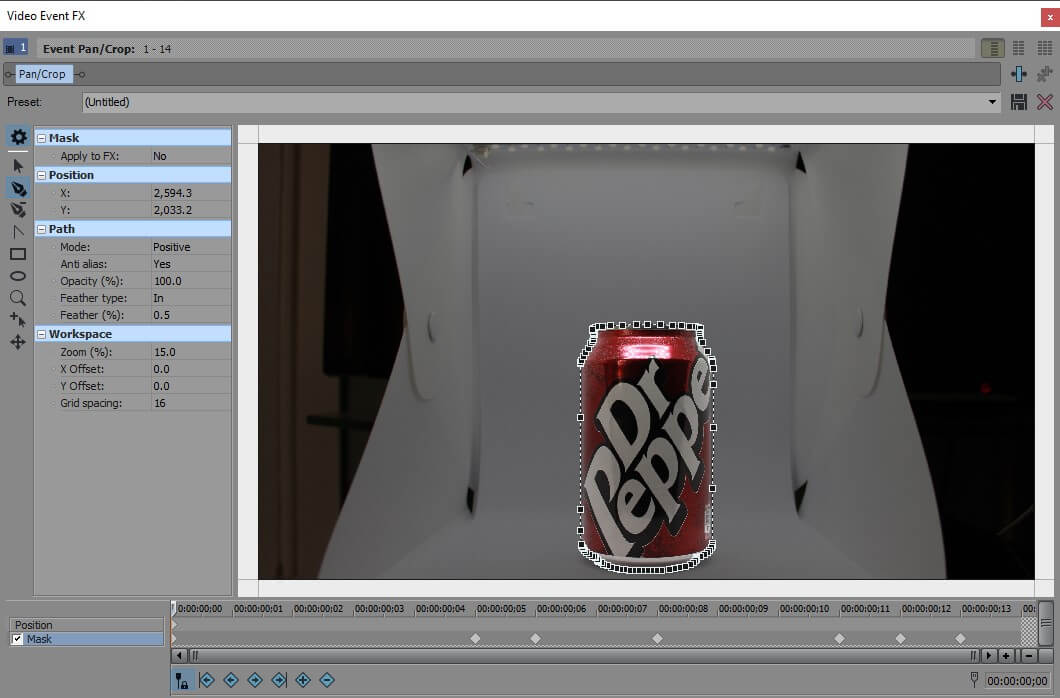
The last thing I did in Sony Vegas was render the video as an image sequence.
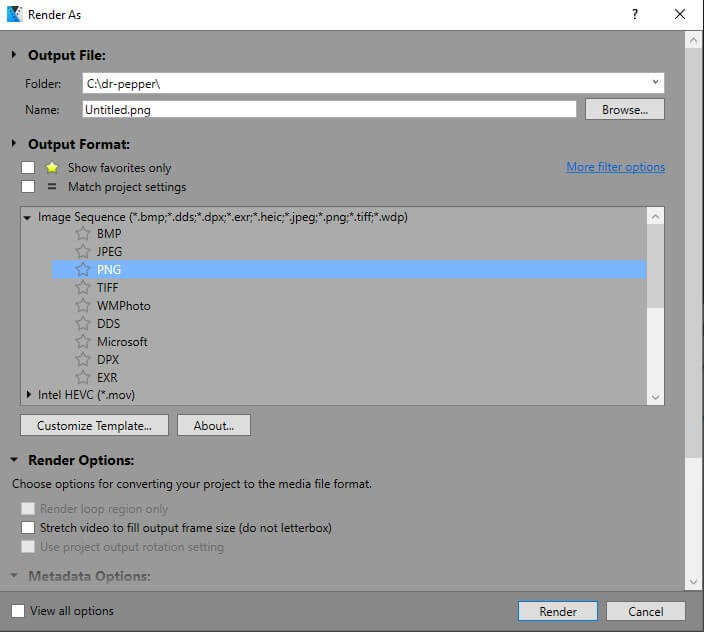
Which gave me a nice folder of alpha channelled PNGs of the Dr Pepper can.
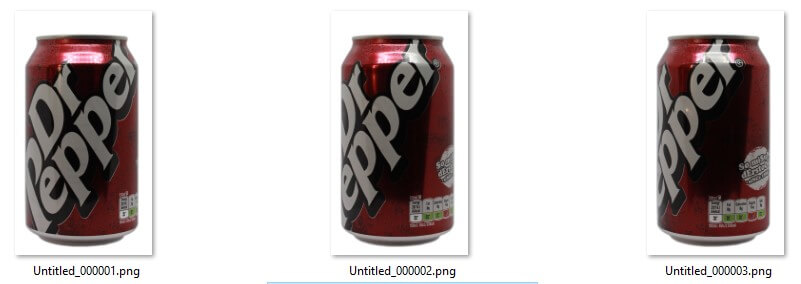
All that was left to do was compile the images into an animated GIF. I did this using GIMP. The steps to do this are:
These are the GIF export settings that I used.
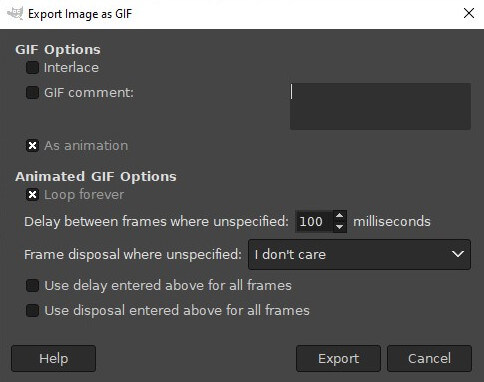
And that's it. Did I know what I was doing? Kind of. Is there a better way of achieveing this? Probably. Do I now have a beautiful rotating Dr Pepper can to enjoy? Absolutely.
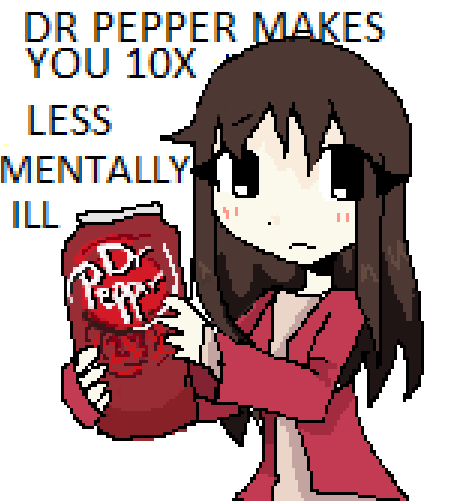 go see the can again
go see the can again